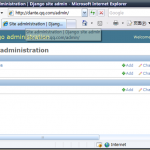Configuration for setting up Vim to work with PythonStyleGuide
Here’s a complete vimrc file that you can use. To call it add these lines to your ~/.vimrc:
if !exists("autocommands_loaded")
let autocommands_loaded = 1
autocmd BufRead,BufNewFile,FileReadPost *.py source ~/.vim/python
endif
" This beauty remembers where you were the last time you edited the file, and returns to the same position.
au BufReadPost * if line("'"") > 0|if line("'"") <= line("$")|exe("norm '"")|else|exe "norm $"|endif|endif
And then create the ~/.vim/python file as below. A summary of what it does:
- Set indent to 4 spaces with no tabs and wrapping at 78 columns.
- Enable extra syntax highlighting
- Smart indenting after some Python keywords
- Autocompletion of keywords with ctrl-space. It will even offer a list of class methods/properties (very, very cool feature).
- Press shift-k to see documentation for the keyword under the cursor.
- Make comments wrap at 72 chars.
- Highlight end of line whitespace.
-
Put the cursor on an import, type gf and it jumps to the file.
- Sets up ctags (for more completion options)
- :make will show syntax errors
- Highlight some code (shift-v) and ctrl-h executes it.
- F7/shift-F7 adds/removes breakpoints for pdb (really nice!)
" The magical turn-Vim-into-a-Python-IDE vim resource file!
"
" Mostly taken from http://www.sontek.net/category/Vim.aspx
" Other bits culled from various sources, Canonical guys, or made up by me.
"
" Julian Edwards 2008-05-30
" Wrapping and tabs.
set tw=78 ts=4 sw=4 sta et sts=4 ai
" More syntax highlighting.
let python_highlight_all = 1
" Smart indenting
set smartindent cinwords=if,elif,else,for,while,try,except,finally,def,class
" Auto completion via ctrl-space (instead of the nasty ctrl-x ctrl-o)
set omnifunc=pythoncomplete#Complete
inoremap <Nul> <C-x><C-o>
" Get this plugin from http://www.vim.org/scripts/script.php?script_id=1112
" Pressing "K" takes you to the documentation for the word under the cursor.
autocmd filetype python source ~/.vim/pydoc.vim
" Wrap at 72 chars for comments.
set formatoptions=cq textwidth=72 foldignore= wildignore+=*.py[co]
" Highlight end of line whitespace.
highlight WhitespaceEOL ctermbg=red guibg=red
match WhitespaceEOL /s+$/
" The next two highlight matches break the previous one, I don't know why.
" Show long lines.
"highlight LongLine guibg=red ctermbg=red
"match LongLine /%>79v.+/
" Highlight bzr merge markers.
"highlight MergeMarker guibg=red ctermbg=red
"match MergeMarker /^[<=>|]{7}( [A-Z]+)?$/
" `gf` jumps to the filename under the cursor. Point at an import statement
" and jump to it!
python << EOF
import os
import sys
import vim
for p in sys.path:
if os.path.isdir(p):
vim.command(r"set path+=%s" % (p.replace(" ", r" ")))
EOF
" Generate tags with: ctags -R -f ~/.vim/tags/python24.ctags /usr/lib/python2.4/
" ctrl-[ to go to the tag under the cursor, ctrl-T to go back.
set tags+=$HOME/.vim/tags/python24.ctags
" Use :make to see syntax errors. (:cn and :cp to move around, :dist to see
" all errors)
set makeprg=python -c "import py_compile,sys; sys.stderr=sys.stdout; py_compile.compile(r'%')"
set efm=%C %.%#,%A File "%f"\, line %l%.%#,%Z%[%^ ]%\@=%m
" Execute a selection of code (very cool!)
" Use VISUAL to select a range and then hit ctrl-h to execute it.
python << EOL
import vim
def EvaluateCurrentRange():
eval(compile('n'.join(vim.current.range),'','exec'),globals())
EOL
map <C-h> :py EvaluateCurrentRange()
" Use F7/Shift-F7 to add/remove a breakpoint (pdb.set_trace)
" Totally cool.
python << EOF
def SetBreakpoint():
import re
nLine = int( vim.eval( 'line(".")'))
strLine = vim.current.line
strWhite = re.search( '^(s*)', strLine).group(1)
vim.current.buffer.append(
"%(space)spdb.set_trace() %(mark)s Breakpoint %(mark)s" %
{'space':strWhite, 'mark': '#' * 30}, nLine - 1)
for strLine in vim.current.buffer:
if strLine == "import pdb":
break
else:
vim.current.buffer.append( 'import pdb', 0)
vim.command( 'normal j1')
vim.command( 'map <f7> :py SetBreakpoint()<cr>')
def RemoveBreakpoints():
import re
nCurrentLine = int( vim.eval( 'line(".")'))
nLines = []
nLine = 1
for strLine in vim.current.buffer:
if strLine == "import pdb" or strLine.lstrip()[:15] == "pdb.set_trace()":
nLines.append( nLine)
nLine += 1
nLines.reverse()
for nLine in nLines:
vim.command( "normal %dG" % nLine)
vim.command( "normal dd")
if nLine < nCurrentLine:
nCurrentLine -= 1
vim.command( "normal %dG" % nCurrentLine)
vim.command( "map <s-f7> :py RemoveBreakpoints()<cr>")
EOF
vim:syntax=vim
Finally, there’s a great pyflakes plugin here:
http://www.vim.org/scripts/download_script.php?src_id=12555
Follow its setup instructions.
Branch with configs and dependencies
Most of the configs on this page are included in this branch, and it includes a macro for sorting and formatting a from/import statement and a plugin for pocketlint checking, which is not found elsewhere.
另外
http://sontek.net/blog/detail/turning-vim-into-a-modern-python-ide
https://code.edge.launchpad.net/~edwin-grubbs/+junk/canonical-vim
版权所有,禁止转载. 如需转载,请先征得博主的同意,并且表明文章出处,否则按侵权处理.